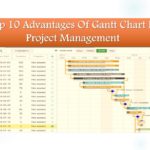To come closer to Microsoft Project alternative for project management, one needs to understand the methodology MS Project apply. Finding alternates to Microsoft Project is not just about finding a tool to create Gantt chart but the application of PPM methodology on Gantt chart tools.
Again if you are working as a single user and just want a simple project scheduling solution, there are a lot of online tools. But if you are into a mid-scale and large-scale enterprise, you need a lot more than just creating a simple Gantt chart.
It is not just about Gantt chart but an application of PPM Methodology
If you are just coming up with a tool that just do Gantt chart and connects the activity, you are missing a lot more to what Microsoft Project is actually capable of. Let us see some of the features that you should consider when finding an alternate solution.

- Does the tool provide the capability of showing Finish to Finish (FF), Start to Finish (SF), FS and SS task dependencies?
- Can the tool identify Early Start (ES) and Latest Start (LS) of an activity?
- Can the tool display the Free Float / Slack of an activity?
- Can you find the critical path of a project?
- What if you change an activity duration, does the subsequent activity connected in FS relationship can also be changed or not?
- Does the tool provide the capability to draw up Network Diagram?
- Does the tool give the ability to forecast the DEADLINE at the current rate of work?
- Is the tool incorporated with Cost Management and job costing methodology?
- Does it provide the capability of import and export of .mpp files?
There are tons of other features that Microsoft project is capable of. We have highlighted some of the features that you may need. These are the checklist you must have and you may strike out the features you probably won’t need. But this will help you to understand the capability of the tools.
Best Alternates to Microsoft Project
TIEMCHART
TIEMCHART is considered to be the best web alternative to Microsoft Project. It is gaining popularity among large Engineering and Construction Companies that require complex structures to be integrated. With intuitive Gantt chart tools that comply with the Project Management Methodology, it is coming up as the best web-based Enterprise Project Management Software.
TIEMCHART has been awarded the “Best Functionality Award” from Capterra and gained the position of 2017 Top 20 Upcoming Technology company.
Pros:
- Project dashboard provides portfolio view of all project
- Cover all the aspect of project management – ES, EF, Free Float, Critical Path, Network Diagram etc.
- Set permission level – module and sub-module access
- Easily integrate with MS Project, Primavera
Cons:
- Suitable for multi-user
- Require some training to get used to the system. The good part is, they are available online for training and there are training videos to guide through.

Pricing: $24.99 / User / month or $59.99 / project / month with unlimited user.
Oracle Primavera
Oracle’s Primavera enterprise project management is the world’s most powerful, flexible and easy to use solution for prioritizing, planning, managing, and executing projects. It is a cloud-based project management software solution from Oracle project management professionals and performs with security and scalability.
The biggest plus points of this software are the flexibility and customizability. It can be tuned to suit any industry and it is equally useful. It can schedule and have easy, great reporting features and able to integrate with other programs as well.
Oracle Primavera has more than 5 million happy customers and as per financeonline.com, 95% of users are well satisfied using Primavera.
Pros:
- Excellent PPM tool for project planning and monitoring
- Available in desktop with web extended features
Cons:
- Complex and make take a while to get used to the system
- Expensive per license fees

Pricing: $2,100 / License one time charge.
OMNIPLAN
Omniplan work on Mac, IOS, Android. You can easily integrate files with Microsoft, easily sort tasks by dependencies and dates and also have multi-project dashboards. It has also got network diagram view. OmniPlan provides features like Gantt charts, summaries, milestones, and critical path highlighting to help you stay on top of all your activities
Pros:
- Simple interface and easy design.
Cons:
- Your app may sometimes crash when working on a larger project due to memory constraints.

Pricing: $74.99 to $299.99.
ProjectLibre
ProjectLibre was founded to provide an open source replacement of Microsoft Project desktop. It has succeeded in that mission with over 3,000,000 desktop downloads but is also offering the solution in the cloud.
Pros:
- It seems to have all the elements of project management as offered by Microsoft Project. If you are looking for an alternate desktop solution, this might be an ideal one to be considered.
- You can use all the main management diagrams needed like PERT, management of tasks and resources.
- It allows you to rapidly see what key points you’ll have to clear during the project.
Cons:
- It is a desktop based solution.
- You cannot reorder tasks without copy pasting which may reset your dependencies.

Pricing: Small Teams plan (10 users) for $10/month, Growing Teams plan, starting at $75/month for 15 users.
Planview
Planview is an end-to-end portfolio and resource management software solution which can integrate your planning an execution of your portfolios. It focuses on rich portfolio analytics and reporting that enables you to have clear visibility of your project.
Pros:
- It can organize your project activities and communicate the next step to cross-functional teams and keep track of your project management activities and approvals.
- It is a great tool for managing and analyzing your project portfolio and track your project changes from ideation and approval to closing.
Cons:
- No in-app chat or other real-time communication tools.
- Lacks open API. Limited reports and no markup tools for uploaded documents.

Price: Starting $29/ Month/ User
Mavenlink
Compared to Microsoft Project, everything is connected with Mavenlink. Their charts and reports are updated automatically and can quickly show you critical path. What sets Mavenlink apart is their financial capabilities, giving teams the ability to charge vendors or contractors right inside the tool. If tracking finances are not your main goal, then another tool may suit you better.
Pros:
- It has more customization options for reports and invoices.
- It can perform well on both small and larger and complex projects.
Cons:
- There’s more of a learning curve for project management than there is for task management.
- It does not cover all the aspect of PPM Methodology

Price : $19 – $39 / user / month.
TeamGantt
This one is built on its name–Gantt charts. So you better love them if you’ll be using this tool.
TeamGantt’s interface is based on breaking your team down into members who are assigned certain tasks on a certain timeline. Gantt charts are great, but mid-size project management tools offer Gantt chart capabilities within their tools. For different types of reporting and different ways of viewing information, like individual tasks lists and projects.
Pros:
- It is a great tool for creating impeccable Gantt charts that can be organized by many collaborators.
- You can have projects and discussions right inside the tool and reduces your email threads.
Cons:
- It currently does not have a mobile app, which means you have to be on your desktop to use TeamGantt.
- It does not cover all the aspect of PPM Methodology.
- TeamGantt cannot be used to plan small activities like list of tasks for your day.

Price: $12 / user / month.
Read on Top 10 advantages of Gantt chart in project management