Project management tools and techniques have been changing over the period and modern complexity is adding more sophistication to project management practices. Some of the biggest organizations are now saved 20% time on Project Monitoring using TIEMCHART. Ability to assign Assets, Material and Human Resources to Project task has solved the issue of monitoring project progress based on resources.
When we look at the traditional method of monitoring project progress, it is always at %age or Hours / Day usage.
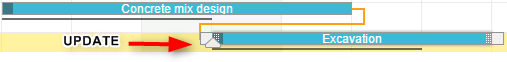
This has set a LIMITATION ON RESOURCES like Material, Assets or activities (number of surveys, inspection etc) having no relation to project progress. User only has to update project progress based on hours/days or percentage which may not be applicable to all task.
What kind of project require tracking of progress via resources?
Let us see some examples of project where tracking of resources is more relevant than tracking of time:
- Engineering Project which is carried out by Contractor/subcontractor. And Purchase Order (PO) is given to the contractor contains the list of items or materials that required to be delivered.
- Consulting Projects where the Purchase Order (PO) contains the list of task to be delivered such as Number of Surveys, Inspection, Reports etc that the consultant need to deliver.
- Manufacturing Projects where the list of components that need to go against the product is specified in the Purchase Order (PO). And now the project manager wants to know the components that have been added to the product.
In all above example when Purchase Order (PO) is issued to the Vendor or Contractor with the list of deliverables, such items should be added to the project progress. If not done, there will be no co-relation between project progress and items completed as specified in PO.
Above issues are resolved using TIEMCHART Project Management Software.
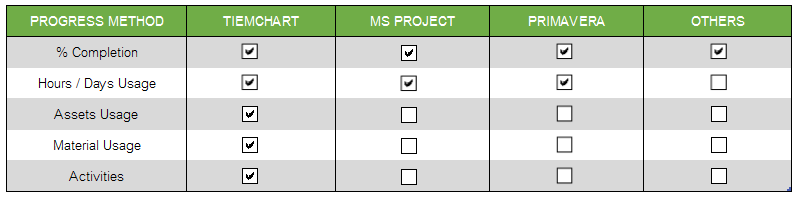
Update project progress in MS Project
In order to update project progress, you will have to update %age completion field and or Actual Duration / Remaining field. There is no relation to material or Assets in the system.
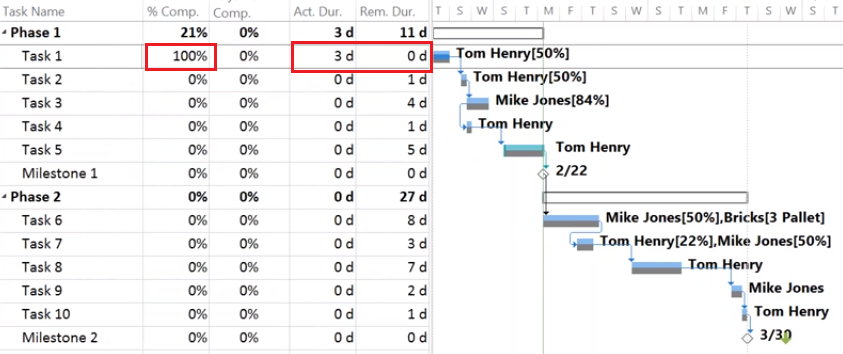
Update project progress in PRIMAVERA
In order to update project progress, you will have to update Start date and %age completion field. Also, you can update resources utilization in hours or days. There is a limitation to adding multiple assets and material resources under same activity.
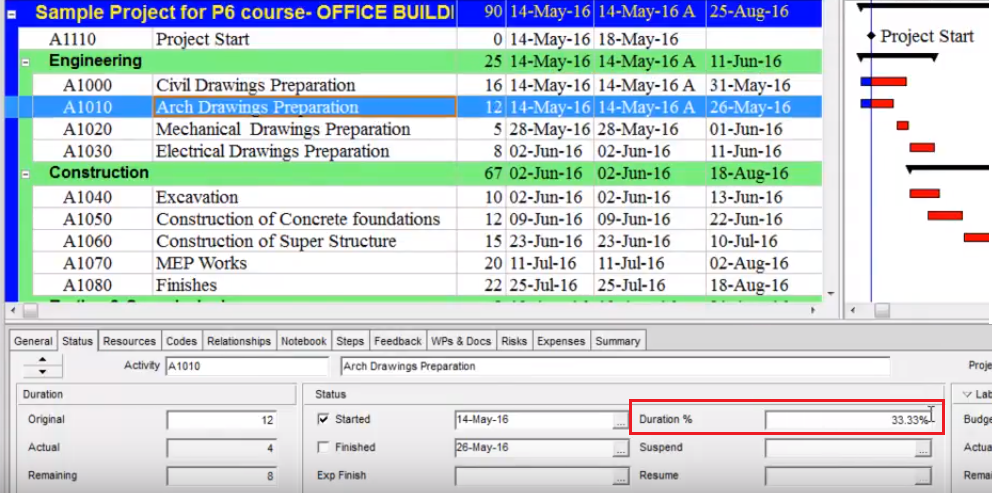
Good news! – Enhance the power MS Project or PRIMAVERA using TIEMCHART
TIEMCHART can be used as a stand-alone system. However, if you are using MS Project or Primavera, you can continue to use in your business. But in order to enhance the features of multiple resource assignment to project, you can import the project schedule into TIEMCHART via Excel. That will enable your business to assign and track project progress using multiple resources.
Let us see how Multiple Resource Assignment is done in TIEMCHART
TIEMCHART gives the ability to plan for multiple lists of items for a particular task. These can be for manpower in hours, materials or Assets.
The system then takes the new progress and it updates the overall completion of the task based on the completion of these set of items. That will enable your business to assign and track project progress using multiple resources.
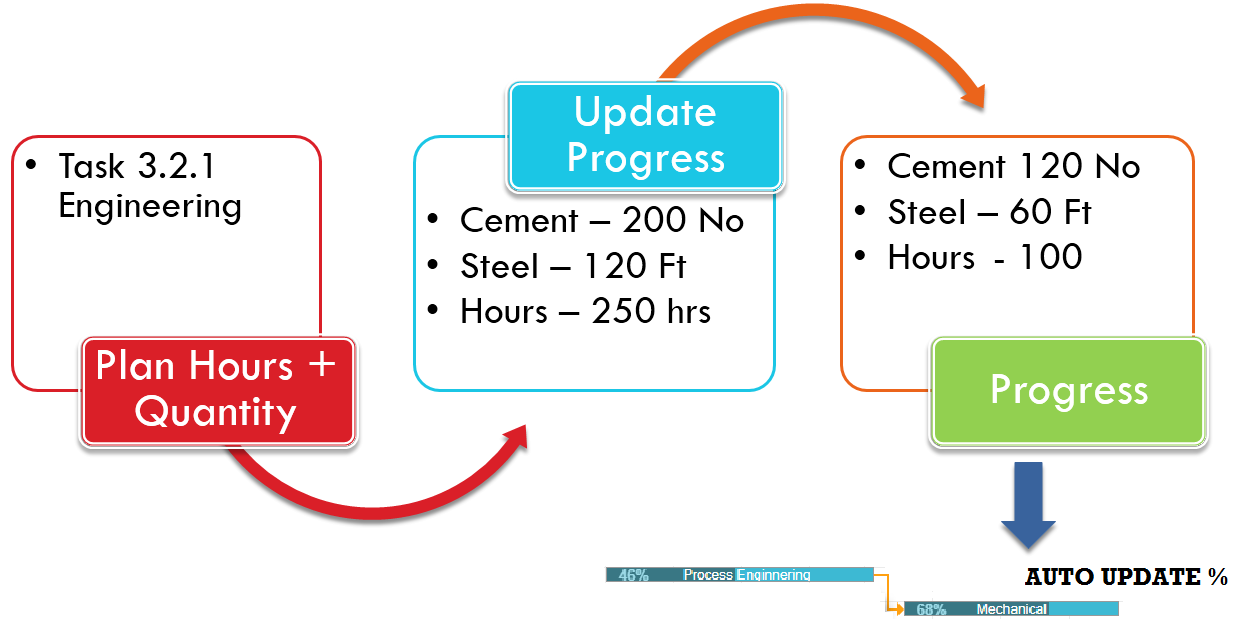
Advantage of Auto Update Progress
Business not only can track the progress based on resource hours but also other resources and task that were earlier not possible. Thus giving an accurate tracking of the project against various type of resources. If you would like to give us a try, visit us at https://tiemchart.com/ and request for a free trial account.






